Templates
- Navigate
- Click on the content list below
to skip ahead to the different sections
on this page -
Select Template
-
Add New Template
-
Send Preview Email
The Infynity platform provides standard templates that you can send to clients. You can also create your own templates. Shown below is a sample of Workflow Templates created:
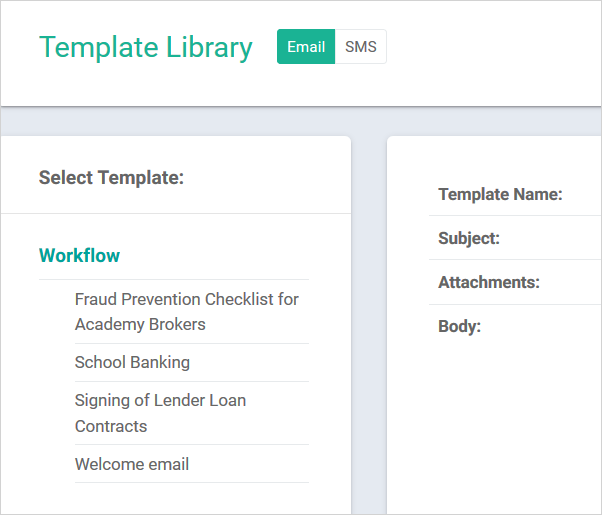
Select Template
Selecting one of the examples available, this is the detailed content view that you will see:
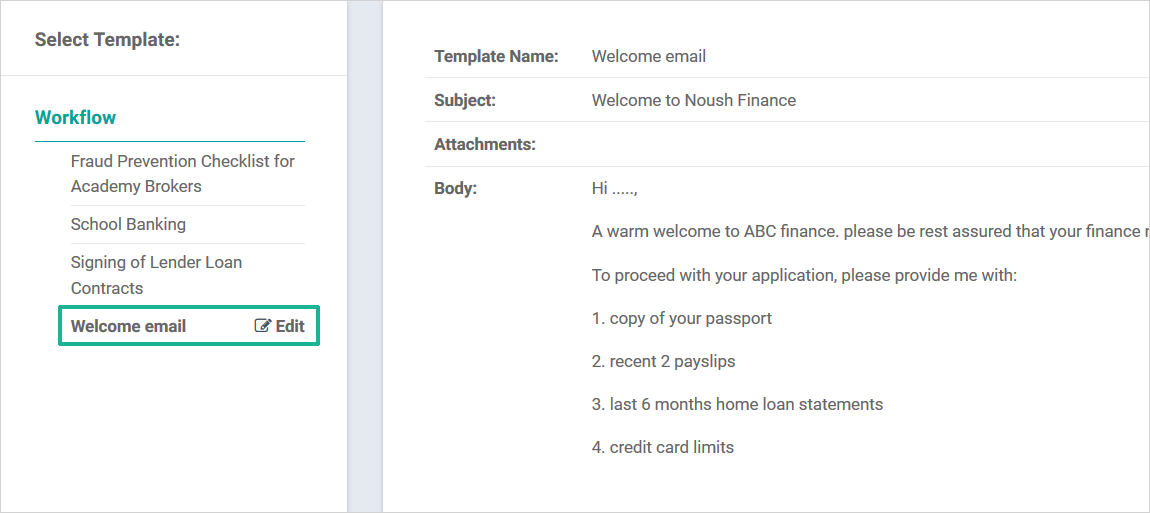
Press the ‘Edit’ button to make any changes to the content.
Add New Template
Press the ‘Add New Template’ button and complete the following:
- Template Name: customise
- Select Category:
- Workflow
- Referrer
- Marketing
- Subject:customise
- Content of new email template:customise
- Attach:any relevant files
- Use Auto Fill Fields, Broker:
- Name
- Phone
- Mobile
- Use Auto Fill Fields, Individual:
- First Name
- Company Name
Any templates already created by you will be available at the bottom of the screen. An example of a template could look like:
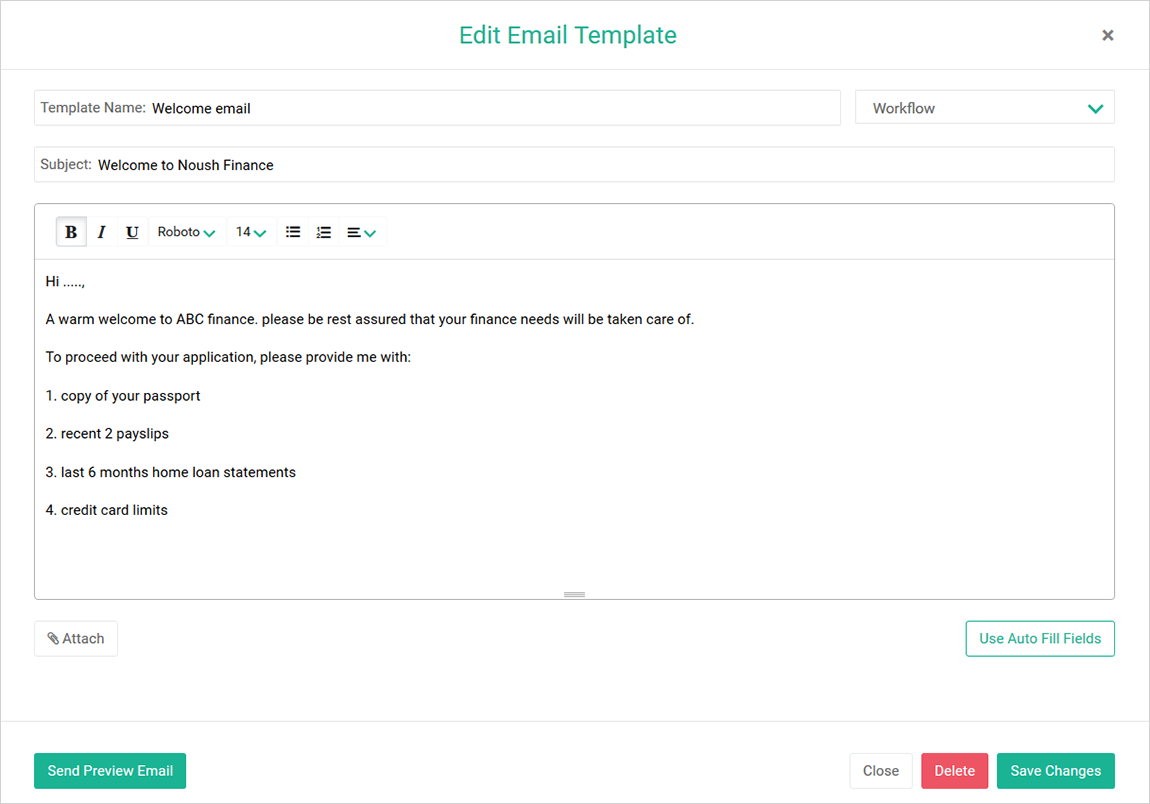
Send Preview Email
It is recommended that you send yourself a Preview Email to understand what your client will be receiving. Select the ‘Send Preview Email’ button to do this:
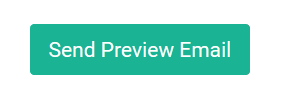
Note: If you copy and paste the contents of the email from a MS Word
document, you may inadvertently include some hidden characters that are unique to MS Word. As
most email systems do not know how to interpret these characters your email content may not turn
out as you expect.
If you prefer formatting in Word, use the ‘Strip Word HTML’ option; but remember
that some of your formatting may be lost in the data transfer.