Pipeline
- Navigate
- Click on the content list below
to skip ahead to the different sections
on this page -
Pipeline View
-
Pipeline Loan Status
Pipeline View
Your Infynity Pipeline view will assist you to manage your client enquiries and applications. Your Pipeline
view [stages] is determined by the Pipeline Settings tab.
An example view of the Pipeline view:
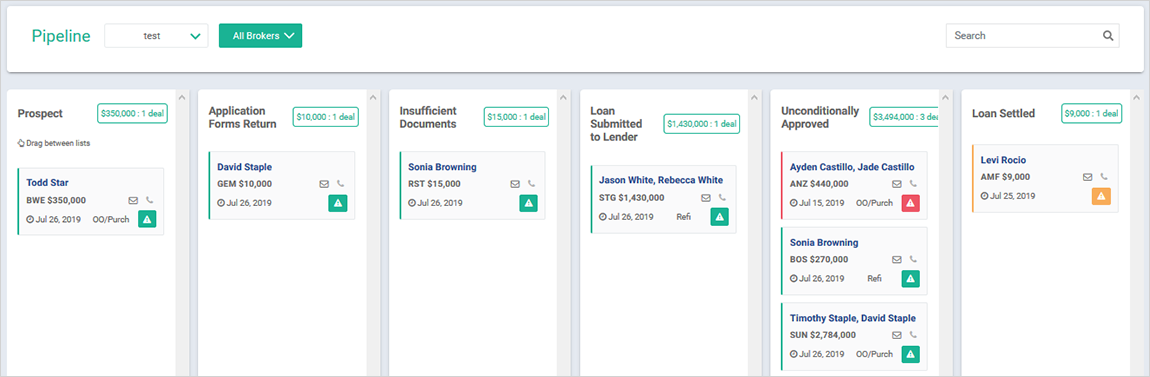
Quick search enables you to find a specific client quickly:
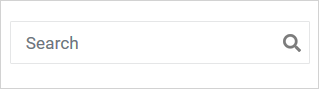
Head Brokers are able to filter down to individual Brokers:
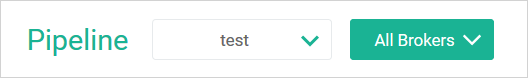
Pipeline Loan Status
Your Pipeline results are driven by the Loan Status you allocate to your clients:
- Manage Accounts
- Individual Clients Profile
- Loans and Products
- Add Loan
- Create Loan Status as shown:
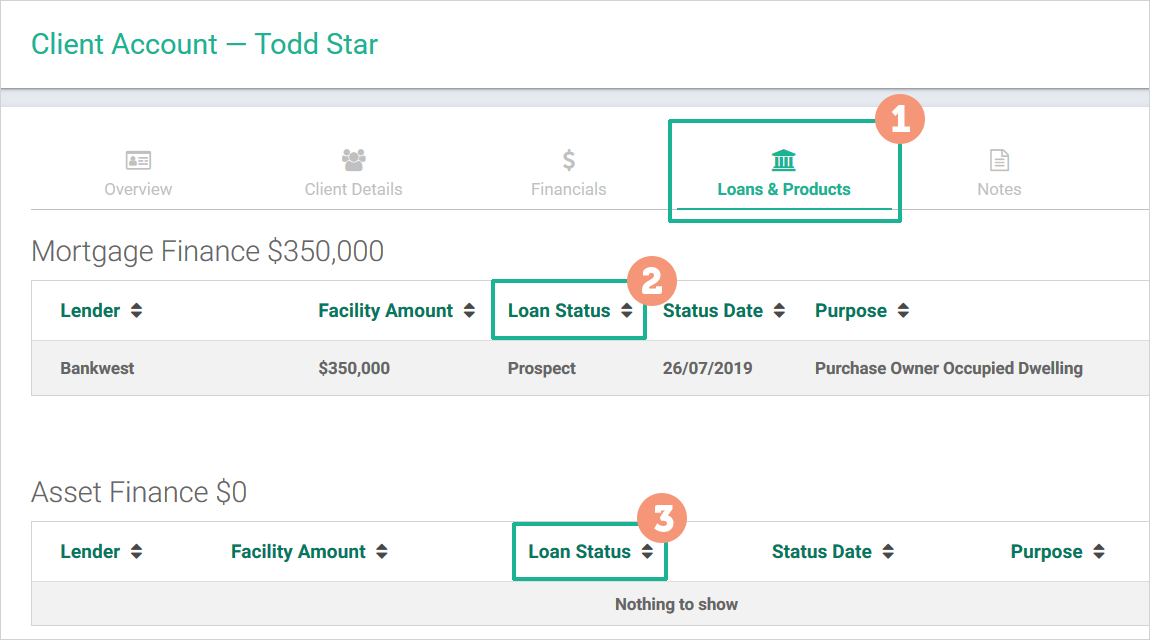
When migration of Brokers from LoanKit to Infynity is complete, you will have access to the Pipeline Settings functionality to customise your Pipeline view.