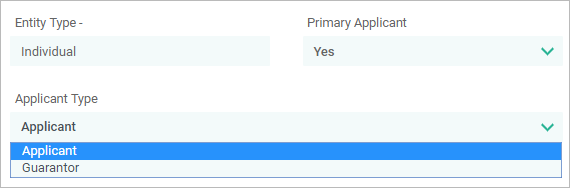New Client Account
- Navigate
- Click on the content list below
to skip ahead to the different sections
on this page -
Company and Trust Applications
-
Add an Existing Applicant
New Client Account
Select ‘New Client Account’ from the left-hand menu, then select the Applicant Type from the pop-up menu and click the ‘Add’ button.
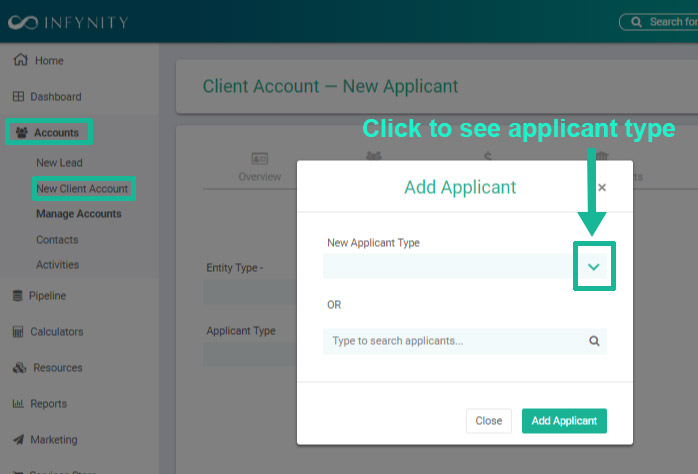
Company and Trust Applications
When either Company or Trust ‘Applicant Type’ is selected, the Contact Info screen will change to reflect that type of applicant.
For instance - if you choose Company when you add an applicant, the corresponding form for the Company profile appears. Refer to the image below:
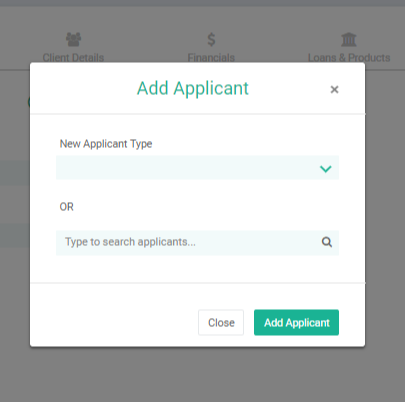
Add an Existing Applicant into a New Client Account
There may be situations where you need to create a new client account using existing applicants. For example, a previous couple have now divorced and one of the applicants is coming back for a different loan. Follow these steps:
- Select ‘New Client Account’ from the left-hand menu
- In the ‘Add Existing Applicant’ pop-up box, type the name of the applicant you wish to copy the profile of
- Select the applicant from the dropdown list and then click the ‘Add’ button.
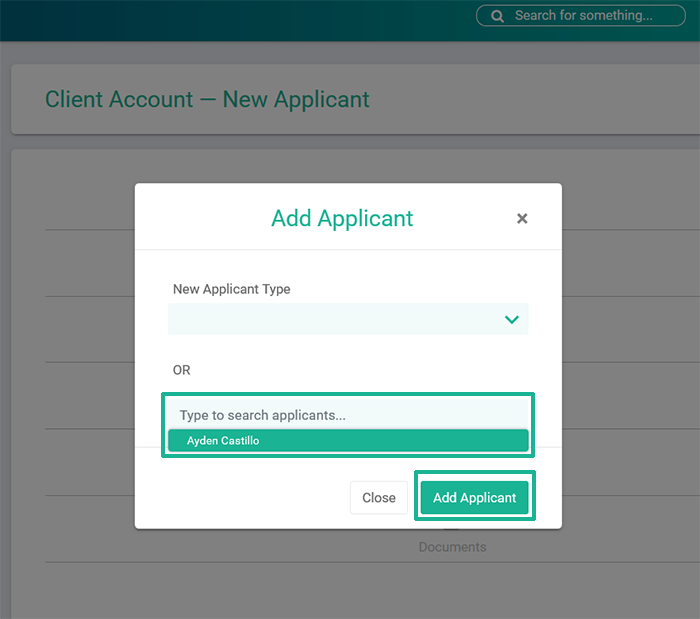
On the 'New Client Account' form, you can choose if this applicant is primary or not as shown below:
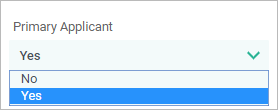
You can also select applicant type to identify if the applicant is Applicant or Guarantor.