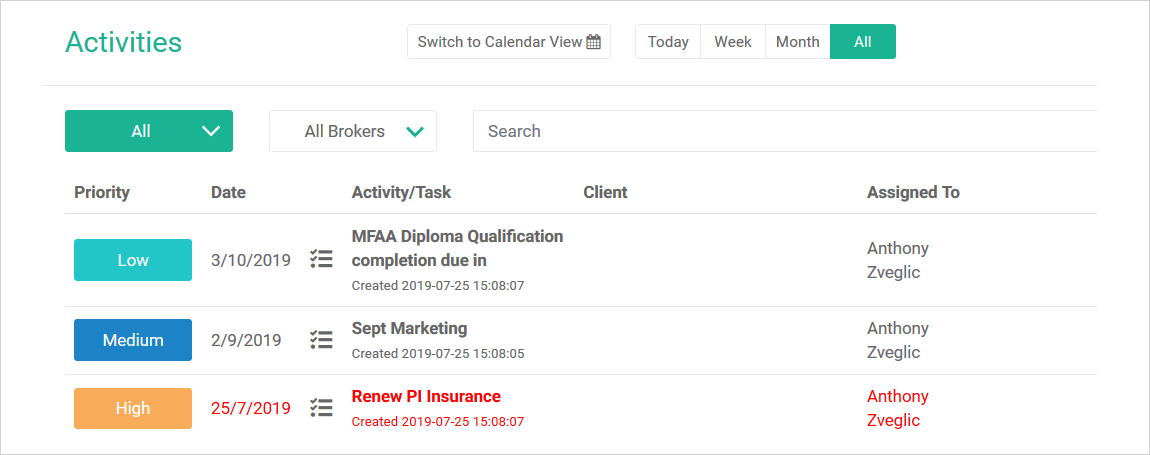Activities
- Navigate
- Click on the content list below
to skip ahead to the different sections
on this page -
Add Task
-
Add Calendar Event
-
Activities
On the Activities page you are able to view any Activities that you have entered into the platform, Brokers
use this function for example to set reminders to pay PI insurance, send event cards (Christmas, Easter,
Birthday) to their Clients'. This information is displayed by:
- List View or
- Calendar View.
You can select All Activities or:
- Today’s Activities
- This Week’s Activities
- This Month’s Activities.
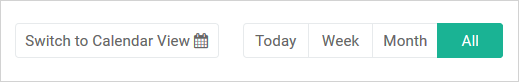
Head Brokers and their Administration staff can view tasks assigned (if granted permissions) to Brokers
within the Group on the Activities screen. This can provide a more seamless process for both the Client and
the Broker.
A dropdown menu option on the Activities page allows Broker’s to track tasks directly assigned to them, or
all tasks (including those assigned to Administrative staff within the Group).
Add Task
Follow these steps to Add New Task – Add Task:
- Press 'Add Task'
- Assign the priority:
- High
- Medium
- Low
- Assign to person
- Date and Time
- Attach to Client Account (if applicable)
- Subject details and Comments.
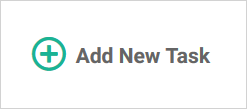
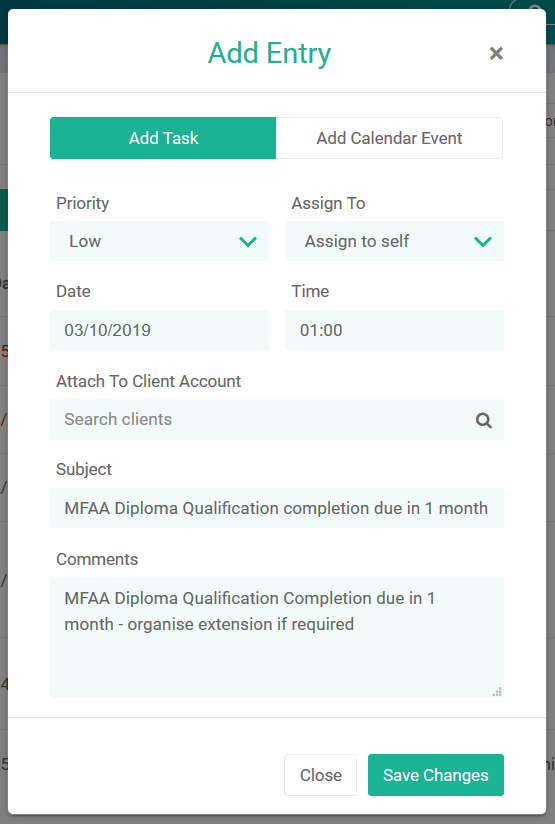
Add Calendar Event
Follow these steps to Add New Task – Add Calendar Event: :
- Press 'Add Calendar Event'
- Assign the priority:
- High
- Medium
- Low
- Assign to person
- Location and Date
- Start Time and Finish Time
- Attach to Client Account (if applicable)
- Subject details and Comments.
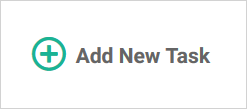
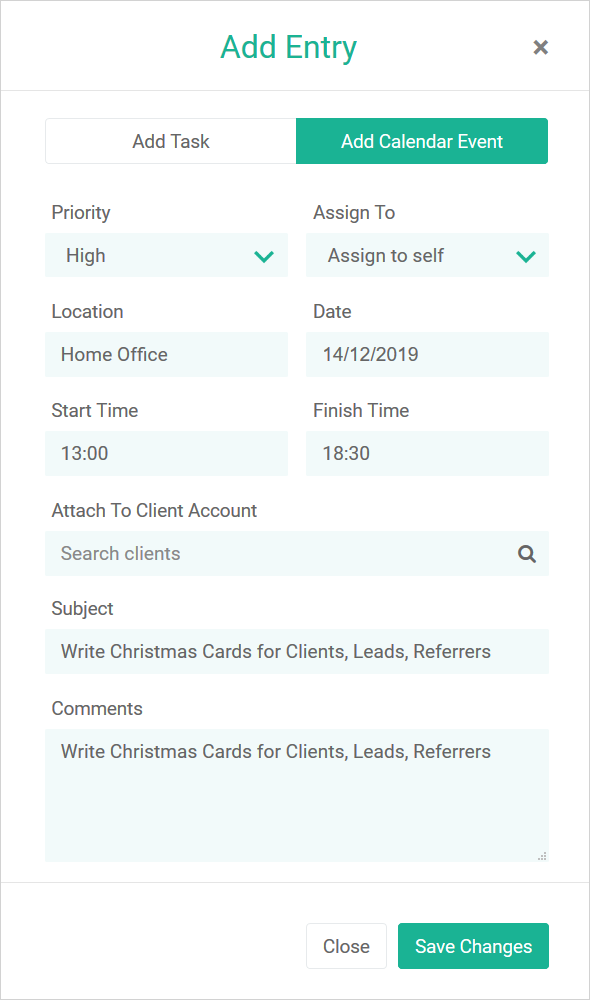
Activities
When you have entered your Activities, the display will look like the example shown below: