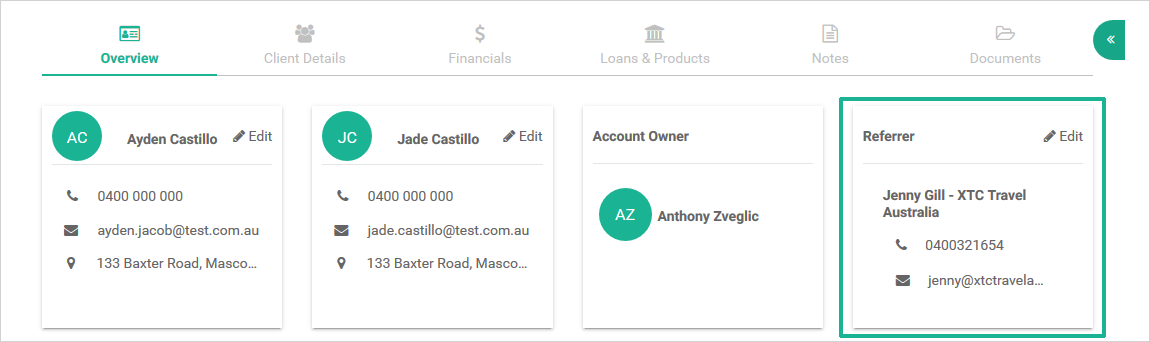Referrers
Start the process of adding Referrers to your database here. You have three categories to select
from:
- Referrers – individuals
- Groups – larger businesses with more than one person within the group that can refer to you
- Composite – a summary of all of the Referrers and Groups assigned to a specific Broker (beneficial to Head Brokers)
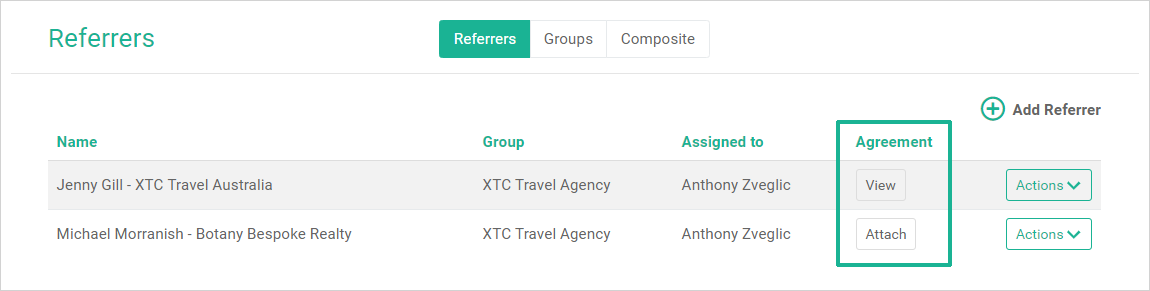
Referrers
Click 'Add Referrer' and complete the following fields:
- Referrer Name – individual person’s name
- Referrer Group – the business the person works for
- Assigned To – suitable for Head Brokers with multiple Brokers
- Phone / Mobile / Email contact details
- Bank Account Name
- Bank Name
- BSB – 6 digits
- Account Number
- ABN of the Referrer and if they are GST Registered – this information is mandatory
- RCTI Entity details
Commission Split, the following fields must be completed:
- Commission Scheme Type: Percentage or Flat Fee
- Upfront percentage amount (of the amount received from the lender / service provider)
- Trail percentage amount (of the amount received from the lender / service provider)
To ensure that Infynity can pay the referrer you must enter all fields. If payment is not
required, then only the Referrer Code and e-mail address are compulsory.
Remember to attach the Referrer Agreement, this is a mandatory Compliance requirement.
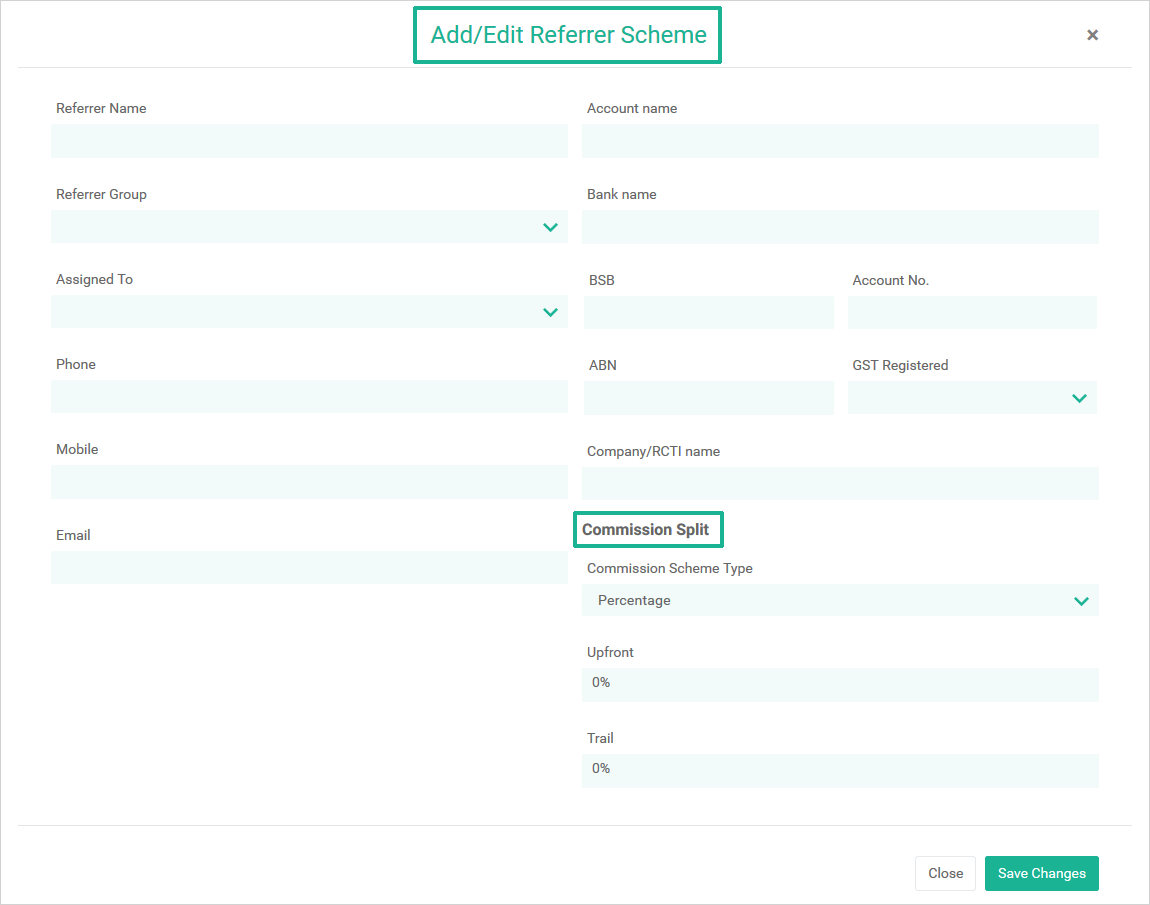
Groups
Referrer Groups can be created where there are several referrers from a single business group.
Alternately groups can be used for all the referrers of a particular type ie, Real Estate Agent.
At the group level you can only record the type of group name.
Where one Referrer is paid different levels of commission for different deals you must enter
their details for each possible payment. Enter a description that helps describe this
arrangement as it will be displayed in the drop-down list of referrers on the Contact Info and
Loan Info screen.
You can also assign the Referrer to a particular broker. Infynity will not allow you to delete a
Referrer if it is linked to a client or a loan.
Note: Referrers that have been created will be available for linking to a Client or Loan
Facility by all Brokers and Branch Admins within a Head Broker Group. Admin can prevent
modification or viewing of My Referrers by any other User Type in the Broker Group.
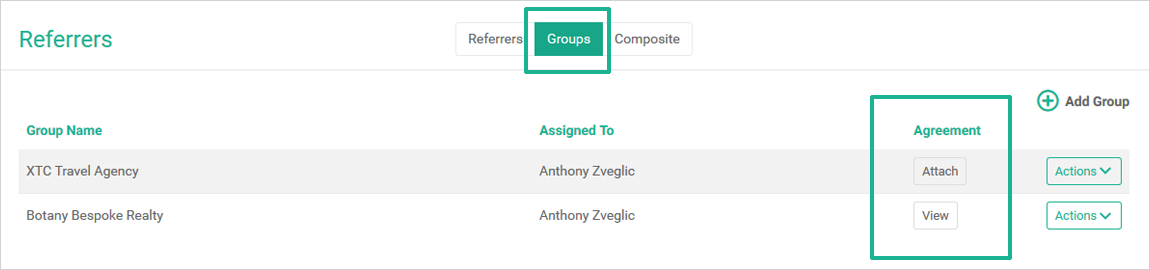
Click 'Add Group' and complete the following two fields:
- Name – Group Name
- Assigned To – Broker
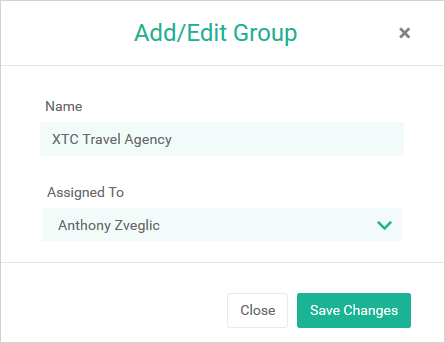
Composite
This is simply a summary of all the Referrers allocated to a specific Broker as shown below:
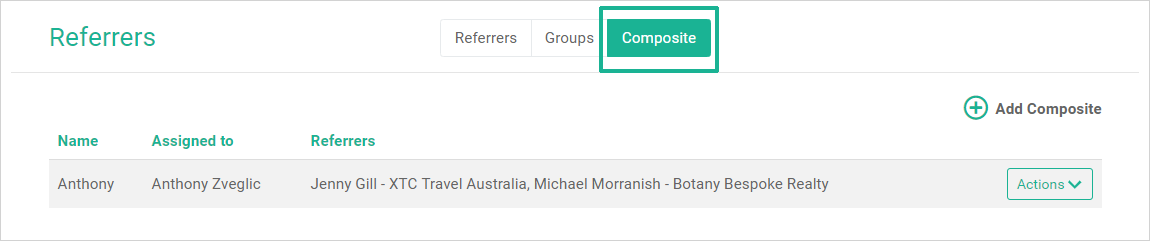
To complete the input, assign the Name of the Composite summary, assign it to a specific Broker in your Group and select the applicable Referrers from the drop-down menu:
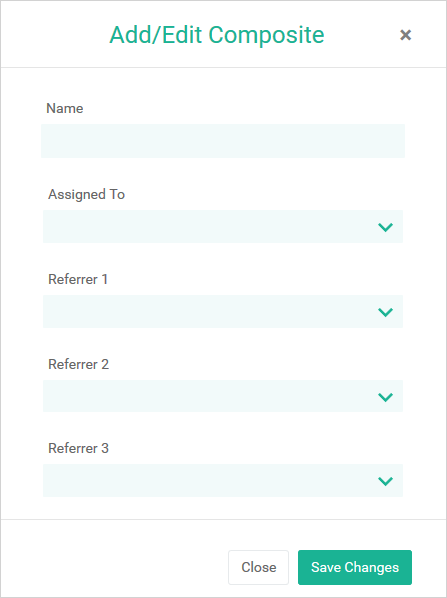
Referrers can be linked to a client or a loan facility. Where payment of commission is to be made by Infynity to the referrer, the referrer must be selected on the Loan Facility screen.