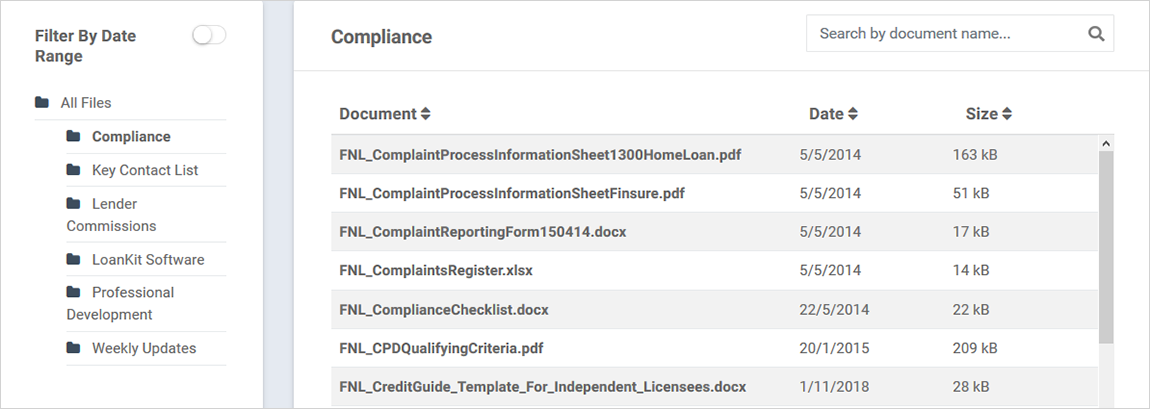Document Library
- Navigate
- Click on the content list below
to skip ahead to the different sections
on this page -
Lender Documents
-
Business Documents
Your Documents Library is a comprehensive resource storing all available Lender and Business Documents in one location.
Lender Documents
On the left-hand side of the view, select the Lender that you require and if required a date range is
available via the toggle bar. You are also able to narrow down the available Lender Documents by selecting
from the categories available:
- Forms – Application
- Forms – Discharge
- Lender Manuals
- Lender Updates
- LMI – Rate Card / Calculator
- Servicing Calculators
On the right-hand side of the view, ALL files are shown if you have not used the narrow down or filter
techniques. You can further refine the results using:
- Document: click this to alphabetically sort the results
- Date: click this to sort the results by date
- Size: click this to sort the results by file size
Also available is a 'Search by Document Name option'
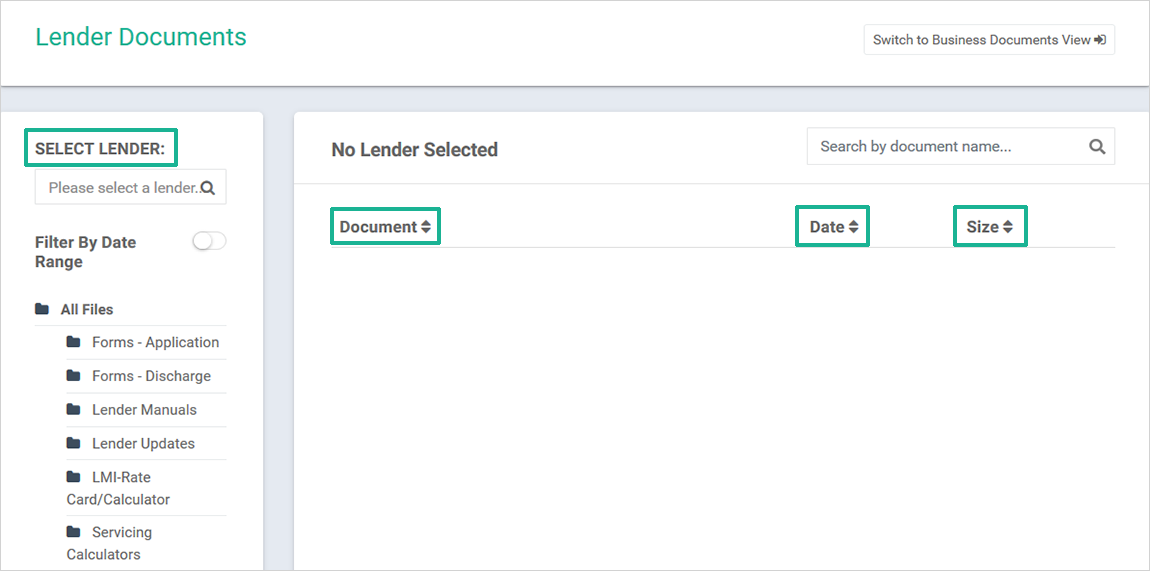
To switch to your Business Documents view, select this option.
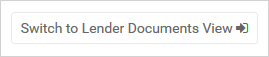
Business Documents
On the left-hand side of the view you are able to narrow down the available
Business Documents by selecting from the categories available:
- Compliance
- Key Contact List
- Lender Commissions
- LoanKit Software
- Professional Development
- Weekly Updates
On the right-hand side of the view, ALL files are shown if you have not used
the narrow down or filter techniques. You can further refine the results using:
Also available is a 'Search by Document Name option'