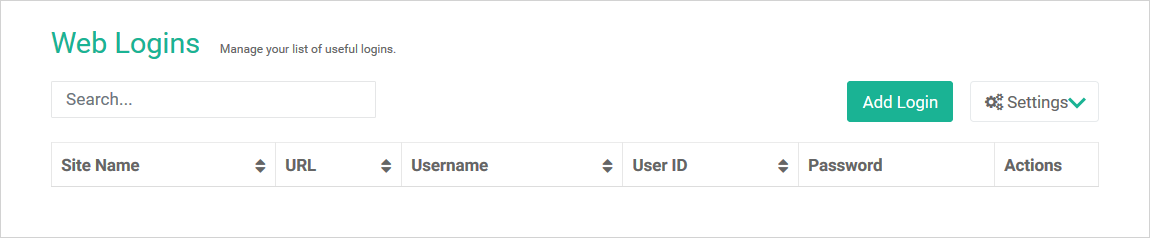Web Logins
- Navigate
- Click on the content list below
to skip ahead to the different sections
on this page -
Security
-
Add Web Logins
Security
As an extra layer of security, when you initially establish and create your Web Logins Set-up you must create a new master password unique to you (no character restrictions).
In addition, you are required to enter details of one security question and answer unique to you as shown:
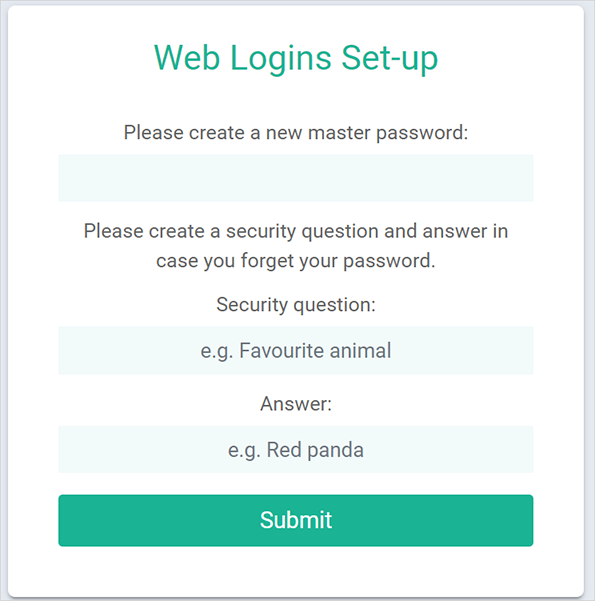
Add Web Logins
You are then enabled access to enter your Web Logins. This is most commonly used for Lender Accreditations, enter the:
- Site name
- URL / Web Address
- Username
- User ID
- Password that you currently use to access the site
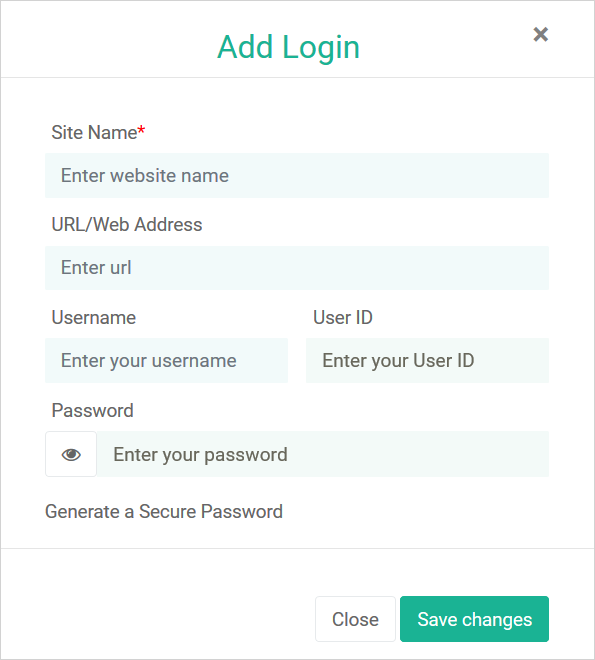
From this screen you can change the Master Password and search for specific Site Names as shown: