Reports
- Navigate
- Click on the content list below
to skip ahead to the different sections
on this page -
Report Options
-
Date Ranges
-
Modify Options
Report options
Your Infynity Reports view is categorised into the following six options:
- Pipeline Reports:
- Loan Workflow Report
- Loans Submitted to Lender for Period
- Loan Status Report
- Pipeline Loans
- Prospects
- Unconditionally Approved for Period
- Marketing Reports:
- Client Marketing List
- Birthday List
- Initial Rate Expiry Report
- Opt-Out Customer List
- Lead Report
- Interest Only Expiry Report
- Referrer Reports: available after launch and migration is completed and LoanKit is decommissioned
- Commission Reports: available after launch and migration is completed and LoanKit is decommissioned
- Miscellaneous Reports:
- Asset Finance: Insurance
- My Contacts
- Custom Reports:Finsure will be progressively adding further reporting options as the Infynity platform is refined and developed.
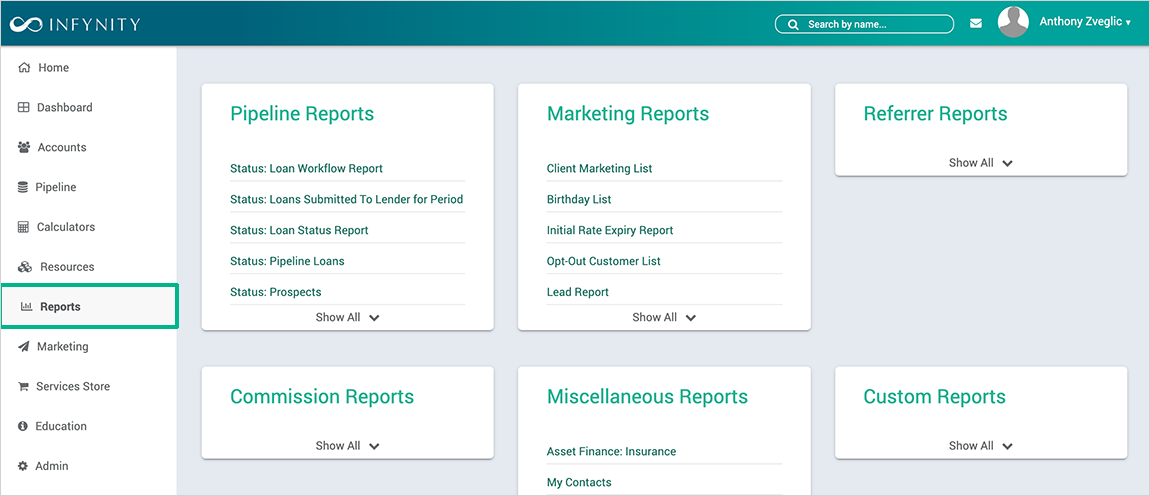
Through your reporting portal, you will have a wholistic view of your business. All reports metrics and displays are automatically defaulted to current month view; however, this is simple to change as shown using the Loans Submitted to Lender for Period report as an example:
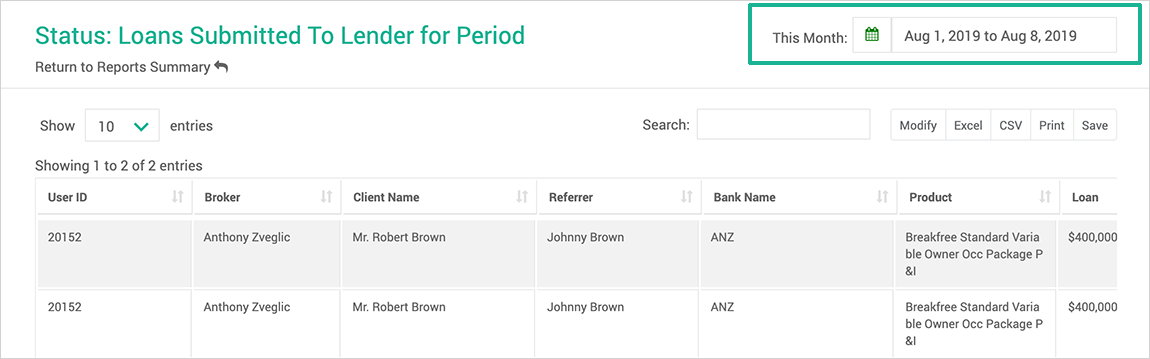
Date Ranges
By clicking into the date range, you have the option to select:
- Today
- Yesterday
- Last 7 days
- Last 30 days
- This month
- Last month
- Custom range: select the date period you require and click ‘Apply’ as shown:
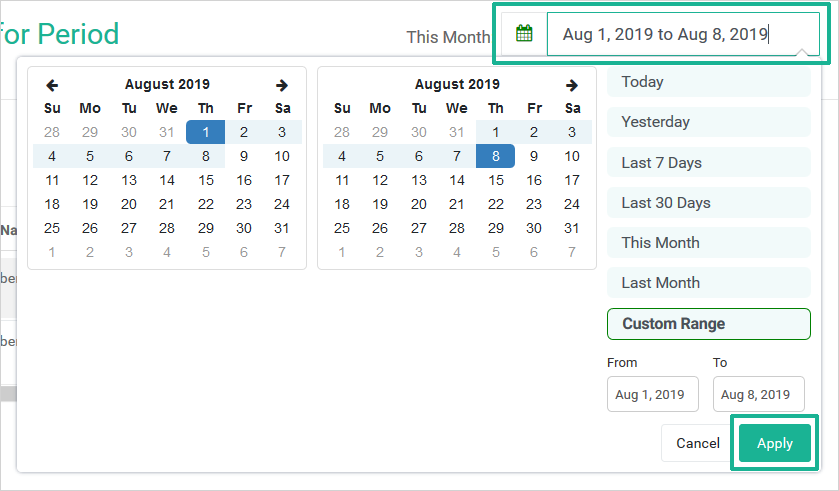
Modify Options
By clicking into the date range, you have the option to select: Exploring the ‘Modify’ options available, you are able to filter the results down to ‘Bank Name’ as an example:
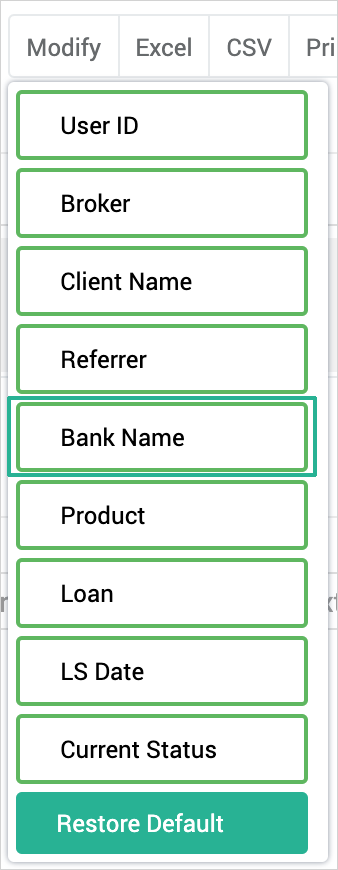
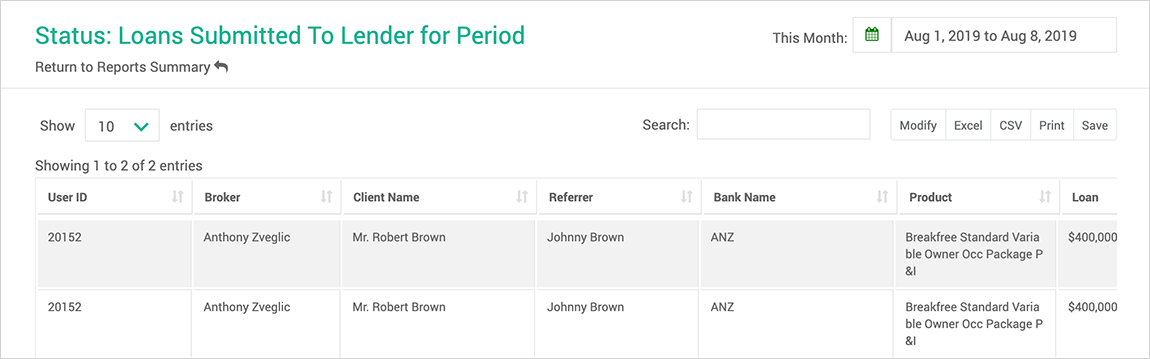
You also have options to export the data in Excel or CSV as well as Printing and Saving the reports.